There may be times when you want to temporarily hide the artist list from your application. This feature can be useful when updating your lineup or if you prefer not to display the complete list permanently. Here's how to do it:
Single step: Manage artist visibility
-
Log in to your FEST Backstage space: backstage.festapp.io
-
Go to the "Settings" section.
-
Then, click on the "Information" tab.
-
In this section, you will find an option regarding artist visibility. Uncheck the corresponding box to hide all artists from your FEST mobile application.
-
To make your artists visible again, simply return to this section and check the box.
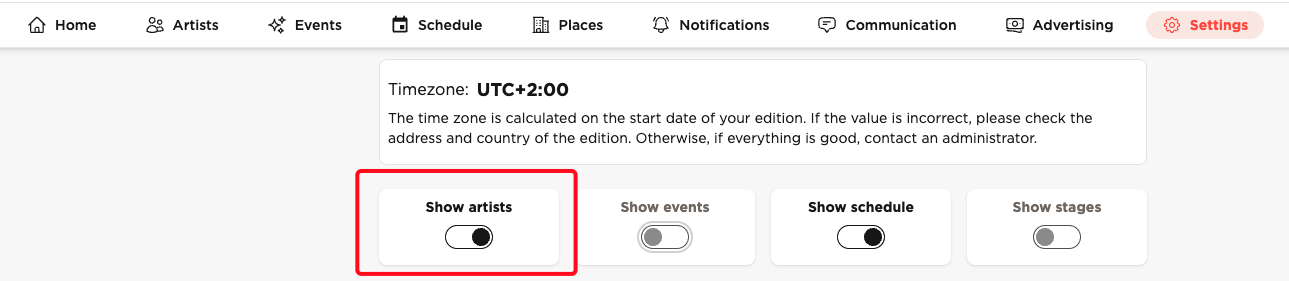
Important:
-
This action will hide your entire artist list. It is not possible to hide individual artists using this feature.
-
The information related to the artists (biography, etc.) will remain saved in your FEST Backstage CMS and will be visible again as soon as you reactivate the display.
This feature offers you simple and quick control over the visibility of your lineup within the application. If you have any questions, our support team is here to help!