Have crucial information to share with your festival-goers? A last-minute change, an important announcement, or a special offer they can't miss? With FEST's notification pinning feature, your message will be prominently displayed on the app's home page, ensuring everyone sees it!
How does it work?
-
When you create or edit a notification in your FEST Backstage CMS, you'll find an option to pin it.
-
Activate this option, and your notification will appear at the top of the application's home page as soon as it's opened.
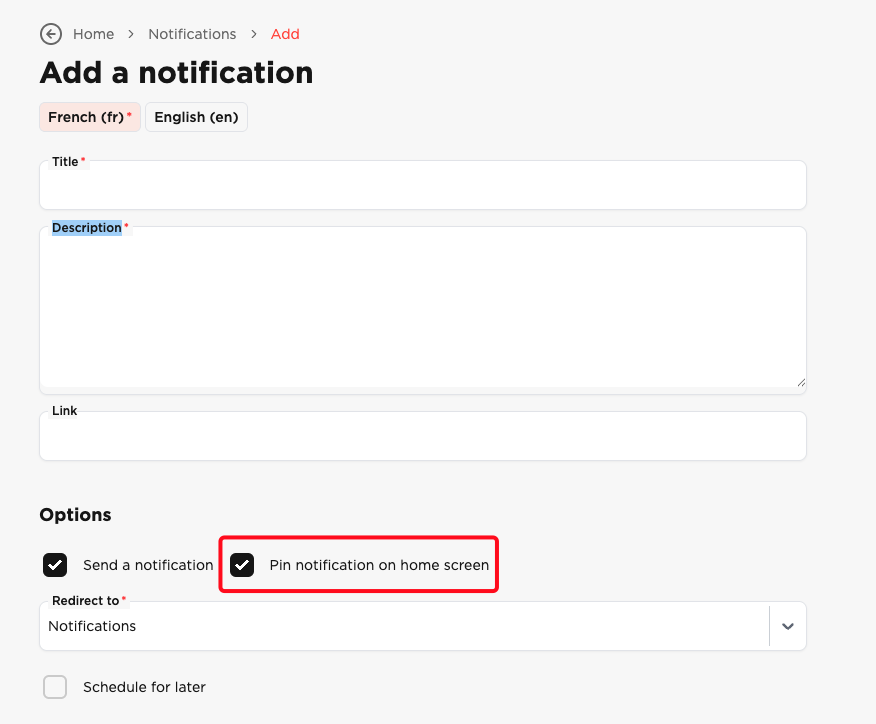
The benefits?
-
Maximum visibility: Your message is highlighted, impossible to miss!
-
Guaranteed communication: You can be sure all your festival-goers receive the important information.
-
Enhanced impact: Pinned messages grab attention and encourage action.
Usage Tips
-
Use this feature sparingly, for truly essential messages.
-
Write short and impactful messages for quick reading.
-
Remember to unpin the notification once the information is no longer relevant.