Electronic music lovers, you'll need to schedule a B2B set with two artists in the app.
Here's how to do it:
-
Add both artists in the "Artists" section.
-
Click on "Schedule" and then "Add Schedule".
-
Select "Add Multiple Artists Schedule".
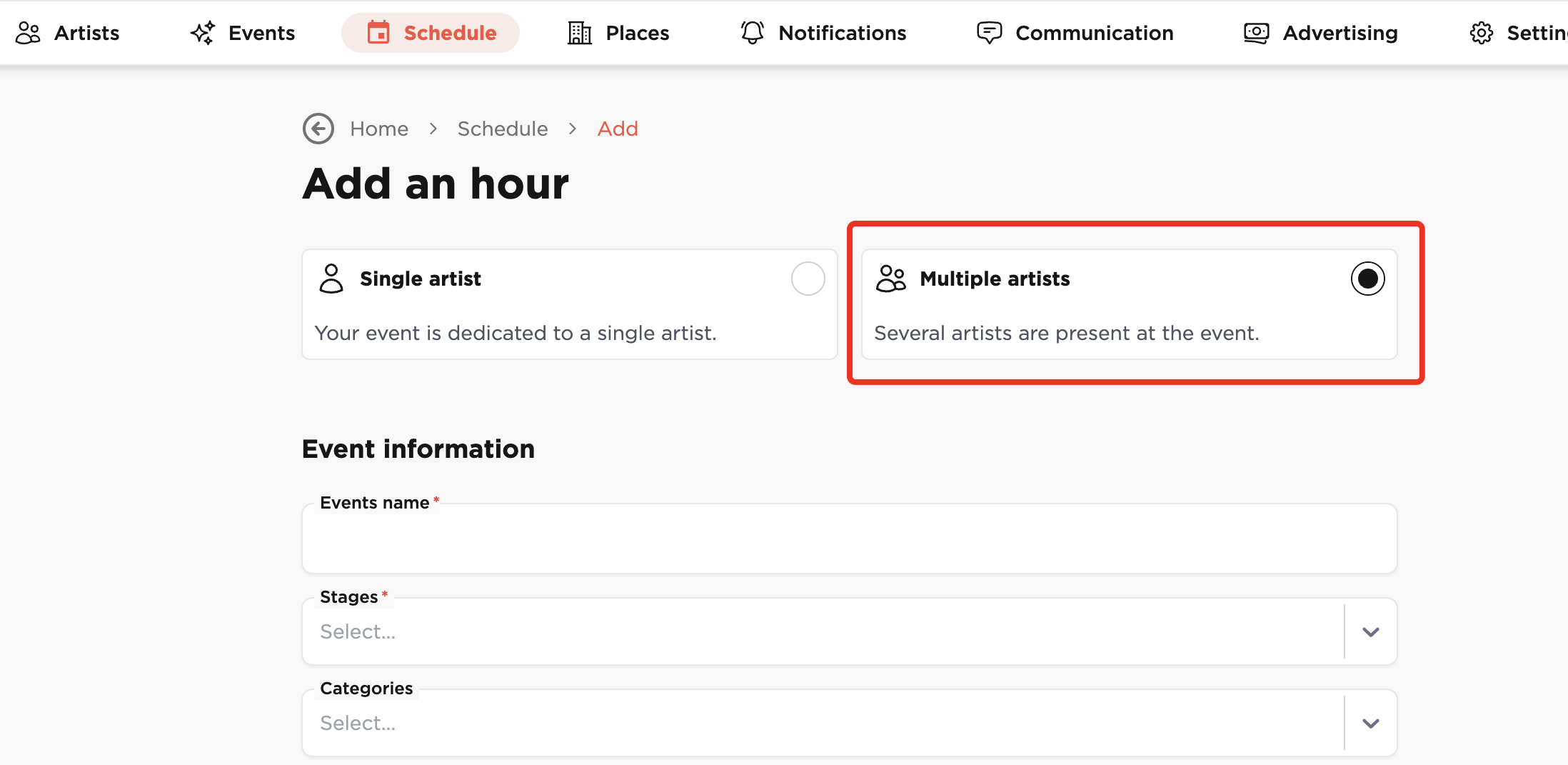
Enter the following information:
-
Event Name: Artist1 B2B Artist2
-
Stage
-
Description: Add the event description (to promote your two artists).
-
Date / Time
At the bottom of the page, you'll find an "Artists" section.
Add the artists who will be participating in this B2B set. Each artist will have their own dedicated page with their information, and the B2B will appear correctly in the festival schedule.